¶ How2use Downlink configuration
¶ Automatic configuration
Please note that an “auto configuration” has been implemented for some devices, in which the device type and thus the downlink configuration are entered independently. Described here:
Ready2Use_Configs
¶ Downlink Configuration
This describes how your own downlink configurations can be created. These then create data points in the Downlink/command folder and these data points then trigger a configured downlink that sets or controls something.
First the “main downlink configuration” is created. The device type [1] indicates which devices this configuration should be valid for. This entry must be identical to the entry in "Configuration/devicetype" for the respective devices.
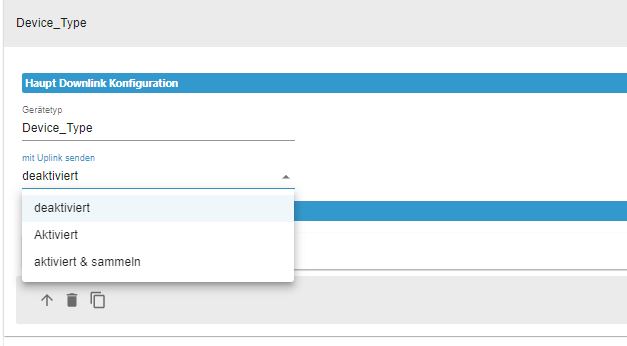
[2] The entry "Send with Uplink" means the following:
deactivated = The downlink is sent immediately
activated = The downlink is sent directly after an uplink
Example: With this setting, different intervals can be set one after the other, but only the last entry is sent.
activated and collect = all commands are collected (HEX) and only sent together after an uplink. Currently only used for the MClimate Vicki heating thermostat. Here, several parameters (external temperature, target temperature, window on parameters, etc.) are collected and sent as a single downlink.
¶ boolean
Example of a configuration that expects the input of true or false (bool):
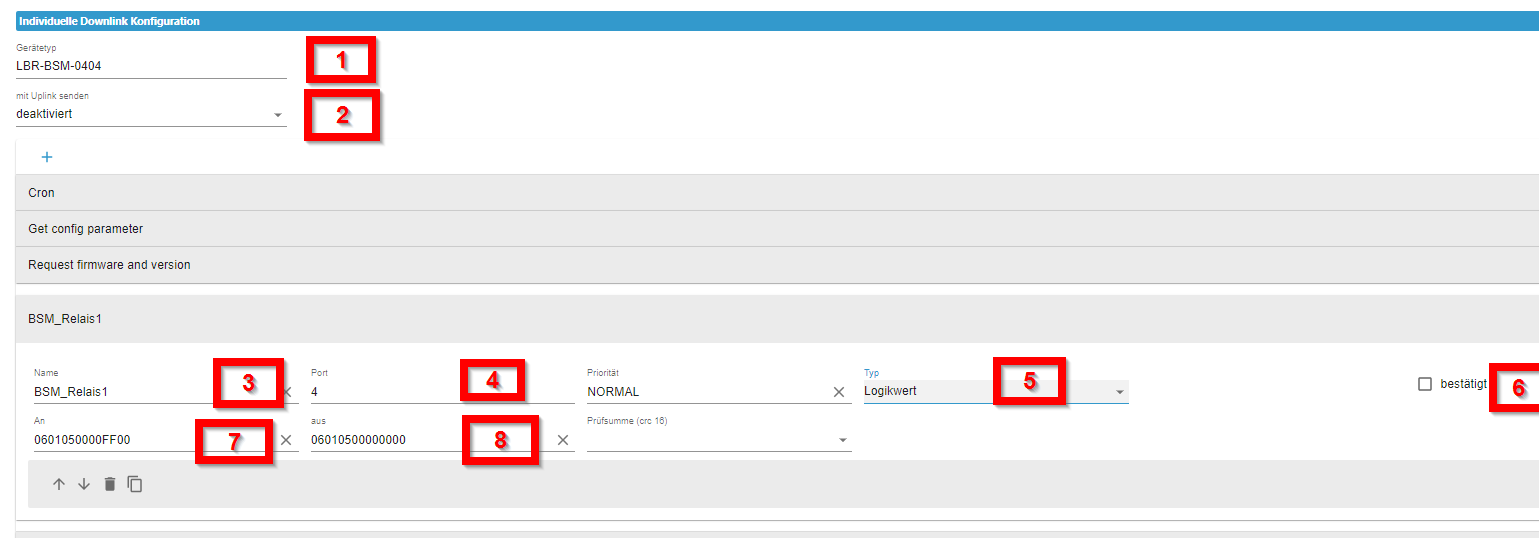
[3] Name of how the data point is created under the Controll folder
[4] Port to which the downlink is sent
[5] Determines the role under which the data point is created
¶ button
Button: Creates a button that, when triggered (true), triggers a single downlink
(What is sent is entered in HEX)
Logic value: for example to switch relays on or off
Zahl: creates a state with role number
ASCII: Exclusively reserved to give HEX values
Zeichenkette: Type to give strings
[6] Bestätigt: Confirms downlinks
[7] Value sent if true
[8] Value sent if false
¶ number
Example of a configuration that expects the input of a character number (here intervall in min.):
The value is transmitted as "Little Endian" so this field is turned on. It is also expected that a CRC value is appended, also in little endian format. So “Kermit (Little Endian)” must be selected for CRC.
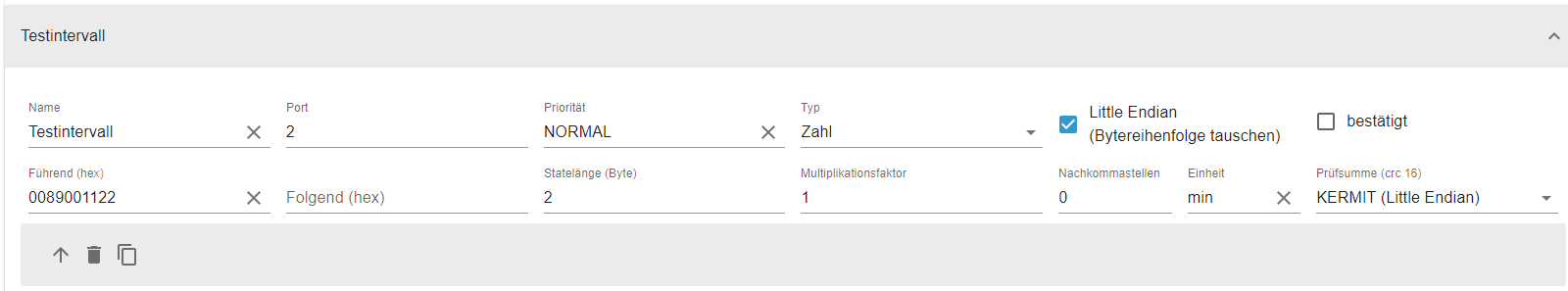
¶ string
Example of a configuration that expects the input of a character string (here Cron):
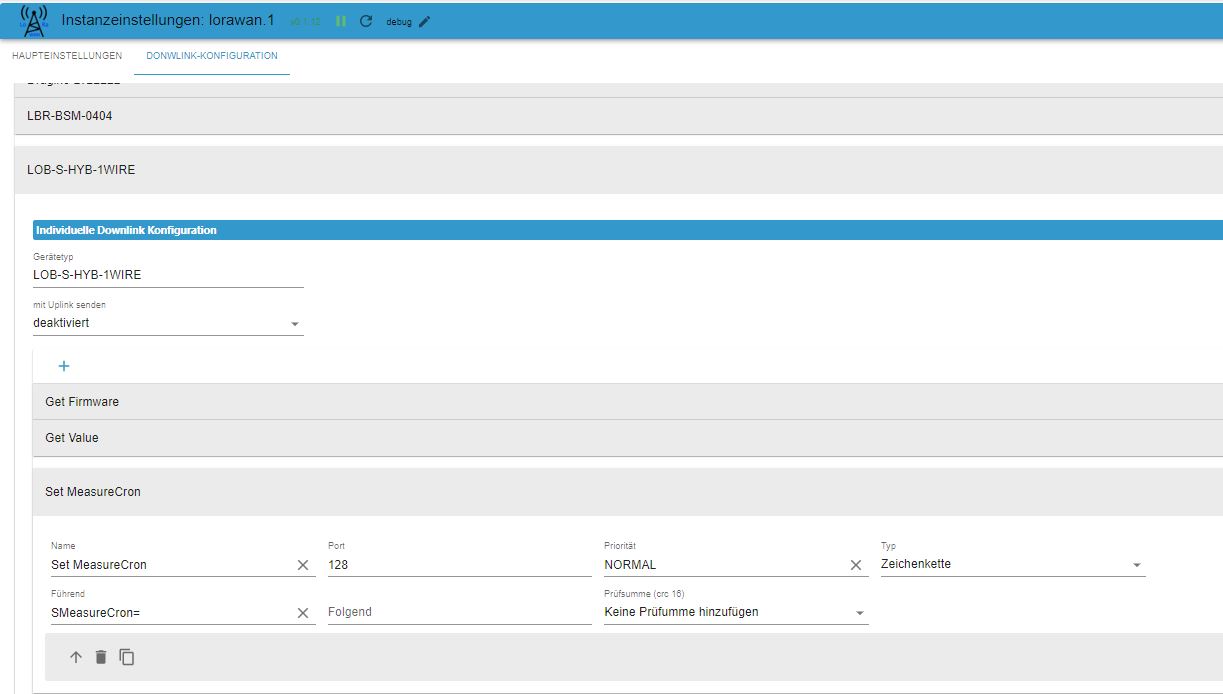
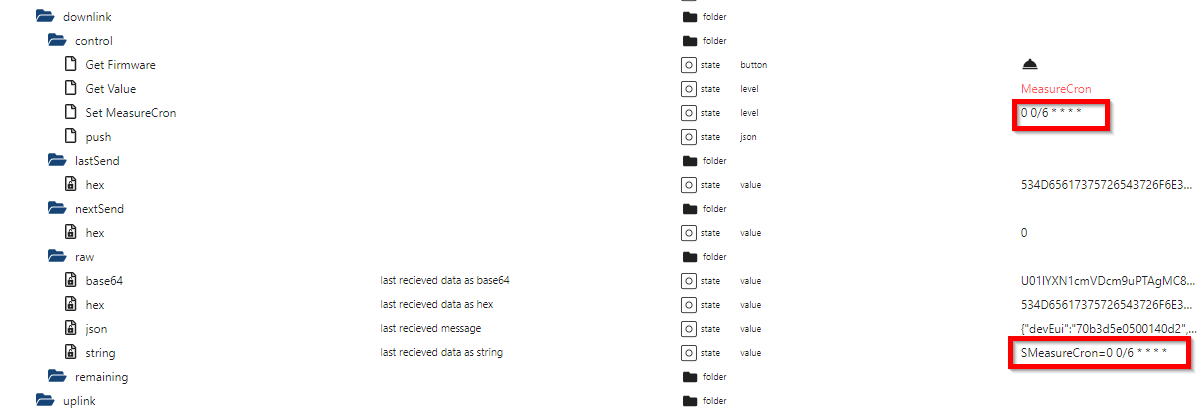
¶ ascii
When creating a data point, it is created with the type "string", but it is expected that only pure HEX values will be stored there. A (HEX) value can be prefixed and/or something added after it.
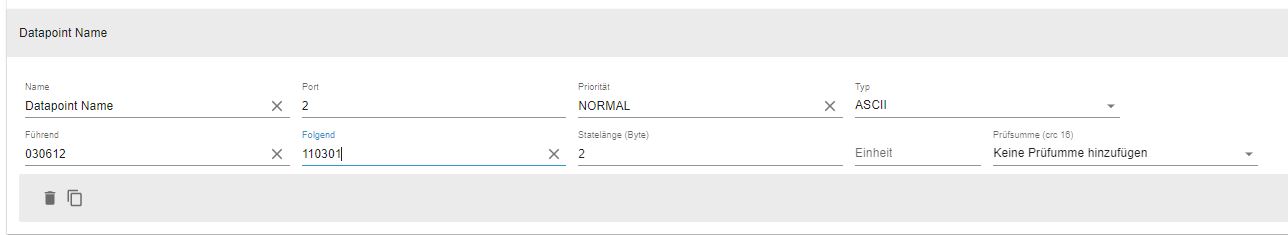
The common denominator of all configuration types is HEX, number and string are also converted to HEX. Shortly before sending, the downlink is converted into Base64 format and sent in this format.