¶ Iobroker adapter installation
¶ Requirement and Installation:
¶ Youtube "How to":
YouTube Link How to Part 1 (Install Iobroker LoRaWan Adapter)
¶ Official Guide:
Here is the link to the official and only valid installation description:
Link to the official and only valid installation description
¶ Quick guide (without guarantee):
Some tips for preparation using LTS Ubuntu 24.04 as an example:
Update / Ugrade:
apt update && sudo apt upgrade -y
Set up your time zone:
timedatectl set-timezone Europe/Berlin
Don't work as root and only use sudo when necessary!
Create a user and add it to the sudo group:
adduser lorawan
(set up a password when asked)
usermod -aG sudo lorawan
su lorawan
check sudo:
sudo date
Install curl
sudo apt install curl
Check your nodejs version (at least v18)
sudo nodejs -v
The prerequisite for using IoBroker is Nodejs.
If it is not present, it will be automatically installed by the install script (recently).
Install Iobroker by Install Script:
curl -sLf https://iobroker.net/install.sh | bash -
Open Iobroker web interface (see message at the end of installation):
http://YOUR_IOBROKER_IP:8081
`
¶ Iobroker First steps
If you see this message, open the link provided
`ioBroker was installed successfully
Open http://192.168.0.182:8081 in a browser and start configuring!
`
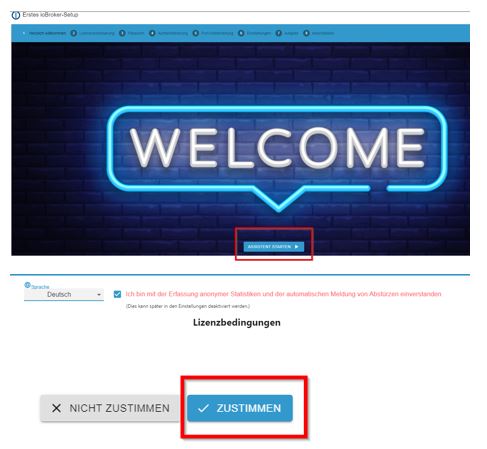
You must enter a password (mandatory 6 characters, uppercase letters, lowercase letters and numbers). You do not need to tick the authentication box as long as Iobroker is only used internally. This can be changed later. Complete the setup in the subsequent dialogs.
¶ Installation LoraWan Adapter
Adapter is in "stable" now, you can search for "lorawan" in Adapter list.
https://github.com/BenAhrdt/ioBroker.lorawan
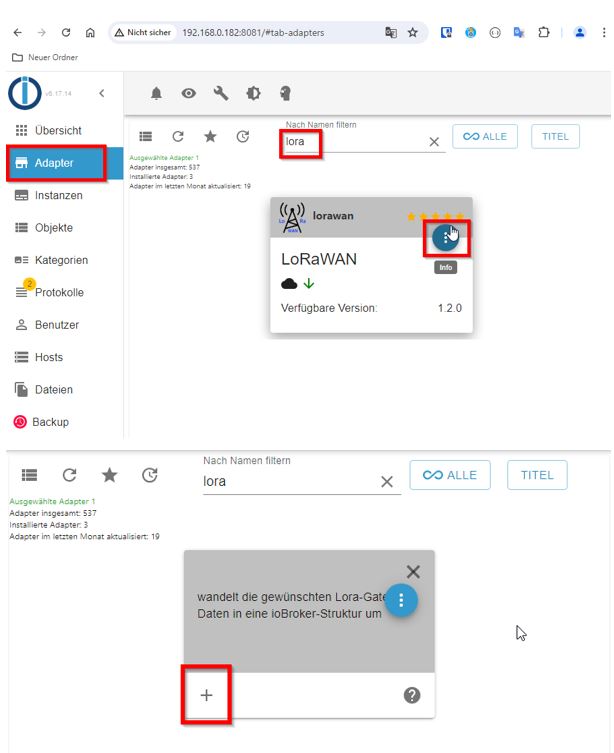
After adding, the settings for TTN and/or Chirpstack must be made
(see the corresponding chapters on the left in the menu)