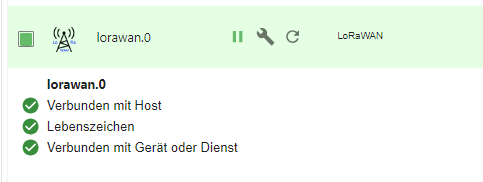¶ Configuration TTN
The Things Network
Login to your TTN Account, if you don´t have an account, you can create one here (free):
https://www.thethingsnetwork.org/get-started
Klick on: Join The Things Network and follow the instructions
Create an application, go to Integration, MQTT, Generate API Key
Einrichtung-von-TTN_Erstellt_von_nodes-sh als PDF
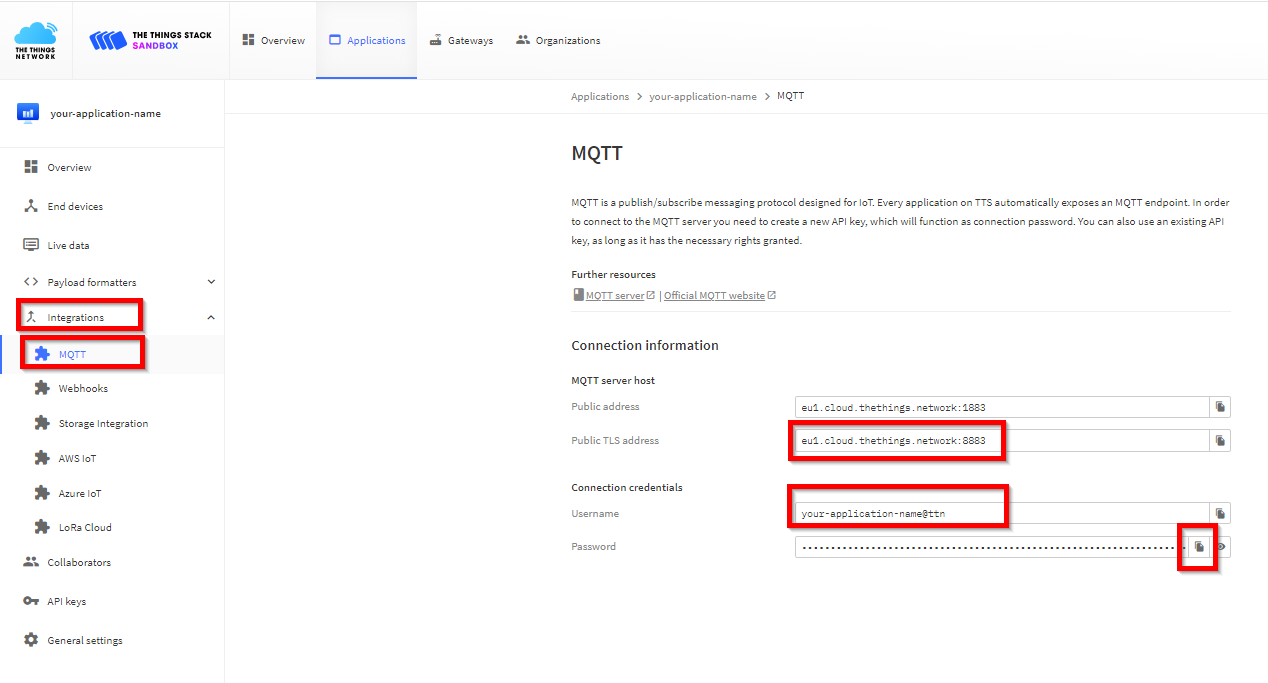
The corresponding fields are now entered in the instance.
All the data required for the connection settings of the LoraWan instance is located here, and the fields filled out accordingly.
Notice:
The username is the Aplicationname@ttn and the password is the generated API key
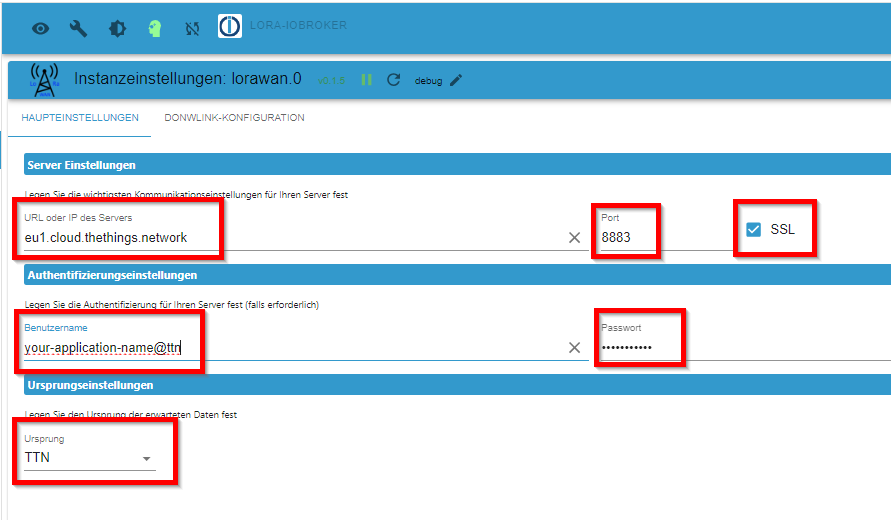
After saving, closing and starting the instance should turn “green”, if not check the settings and observe the log.