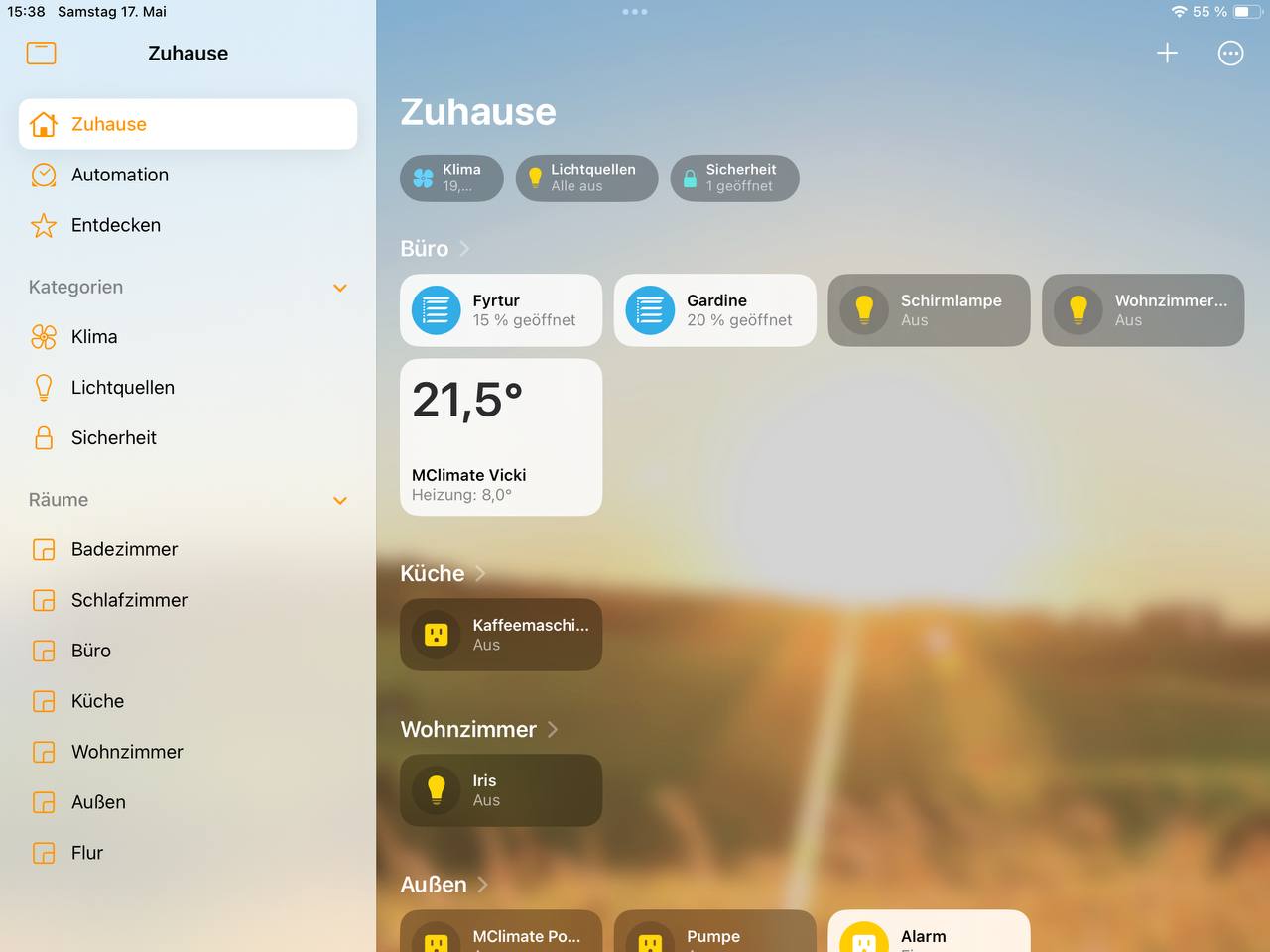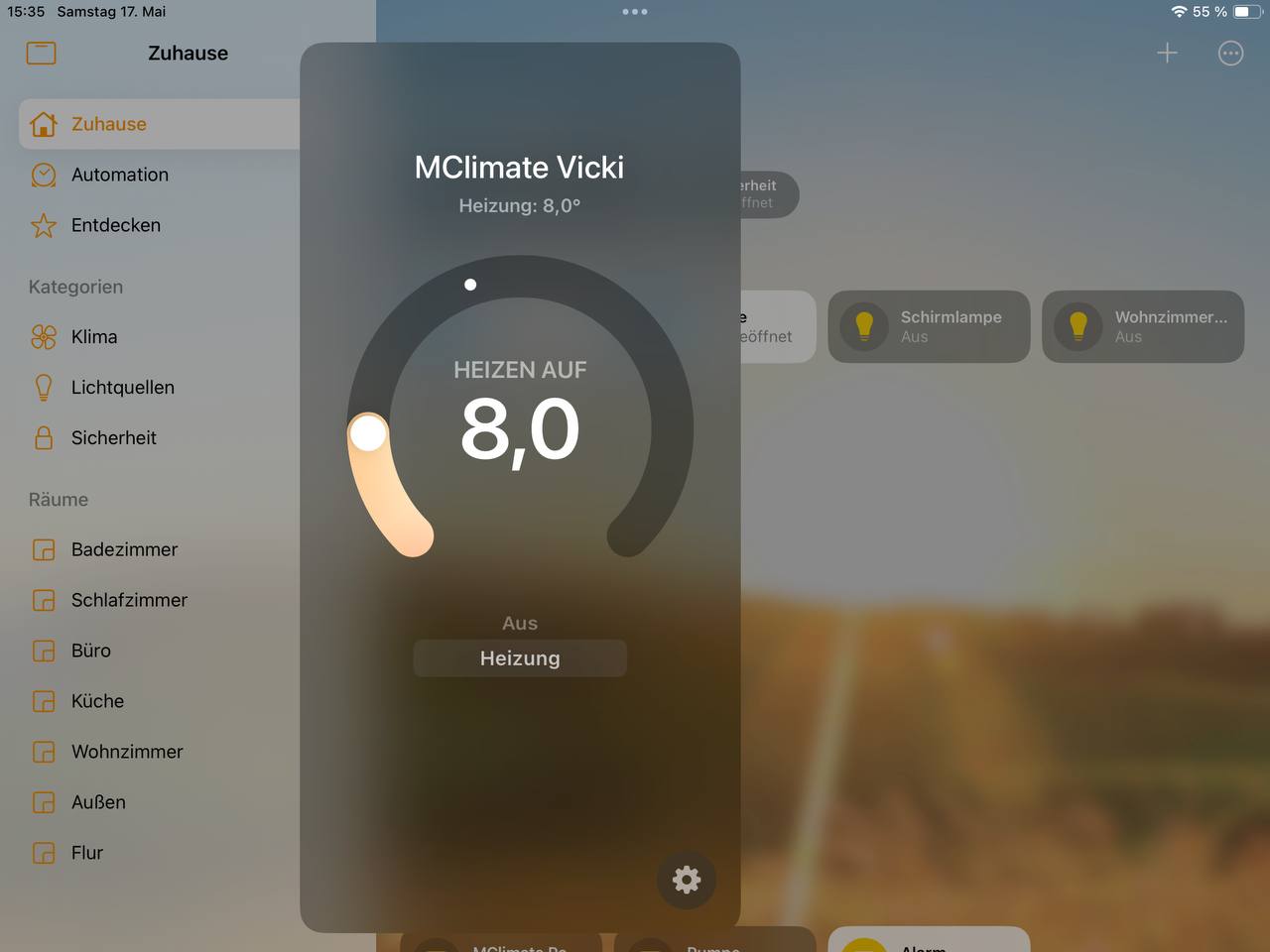¶ MClimate Vicki
Since the adapter has special functions to support the Vicki heating thermostat, this topic is the description of this.
As far as I know, functions of existing integrations are all at least partially in the cloud: TTN v3, ThingsPark Enterprise/Community, Tekelic, Helium, Chirpstack (with MClimate Cloud), Loriot, Kerlink, Melita,, MachineQ, Orbiwise, FireFly, B-One, Akzena… (All naming rights remain with their owners)

With the solution presented here,everything can remain "in house" and would continue to function even if the Internet were to fail. Of course, the functionality via the MClimate cloud and app is also retained and there are additional control options. To name a few control options:
HomeKit, Tasker, LoveLace, Jarvis,HabPanel, SMS, Telegram,
of course via the created data points and many many more….
The following has been implemented: All data coming from the Vicki is written, everything that can be controlled by the Vicki can be controlled. The only thing that was omitted from the adapter was external logic for temperature control by setting defined motor steps. This can of course be implemented using your own logic.
Special feature: All updates and changes in the control are "collected" and only transferred together after an uplink to Vicki.
Since Firmware version 4.3 at Release date: 01.03.2024 Vicki also supports setting the target temperature with one decimal place, so not only a temperature of 21 degrees, for example, can be set, but also 21.4 degrees, for example. Infos for the Update:
https://docs.mclimate.eu/mclimate-lorawan-devices/firmware-upgrade-over-the-air-fuota
Not all functions can be used without a firmware update. FW versions <4.3 can then only select integer target temperatures.
In order to use the special functions for the stored configuration, the device type “Vicki” must be entered after creating the data points. A small change in the decoder is recommended, which ensures that all necessary settings are made automatically.
Vicki Decoder Github Link
Or inserting the line:
data.device = "Vicki";
as you can see in the picture, this line is also sent in the uplink.
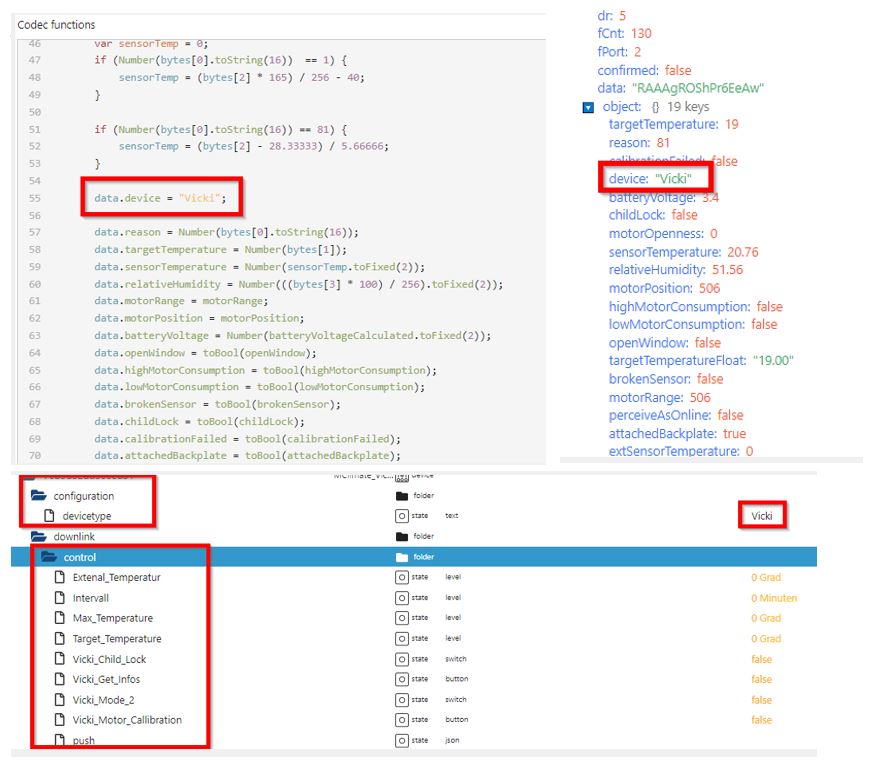
This is recognized by the adapter and entered in the configuration, device type data point. As the process progresses, the data points for control are created and the device can be controlled immediately without any further action. We call this a “zero touch configuration”. In this way, you no longer have to make any entries on the Iobroker site. This is of course also the case with every additional Vicki that is added to the LNS (TTN or Chirpstack).
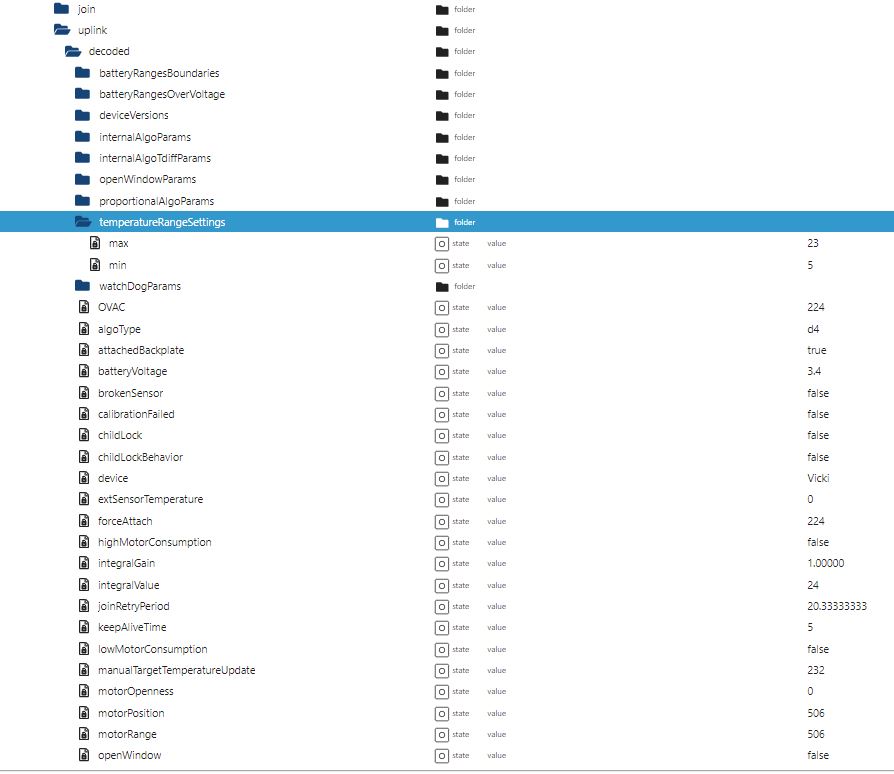
The most necessary commands that are important for operation and are created automatically. (Customizable/Expandable)
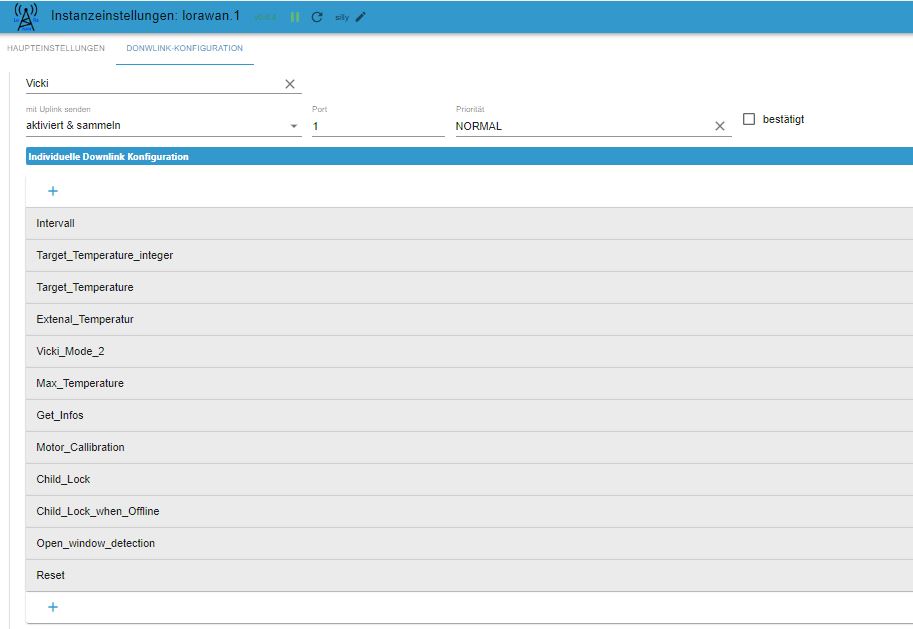
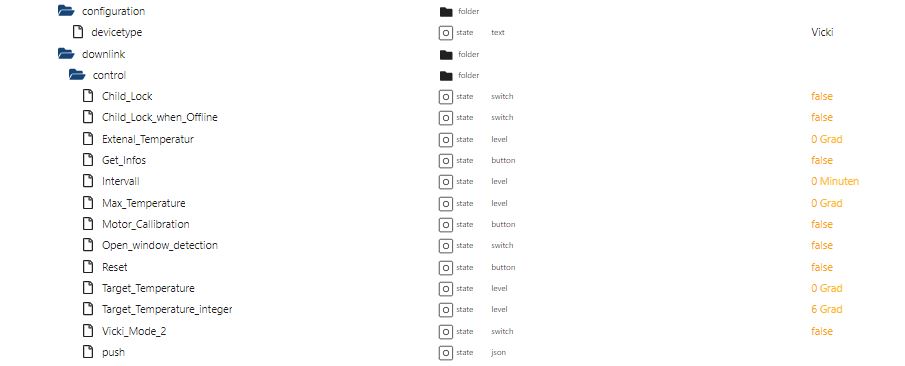
¶ Matter integration
LoRaWAN Adapter Version 1.10.9 or higher is required, as well as the decoder linked above. If in doubt, install via NPM.
In the Matter instance go to Bridge, + for add and select Channel
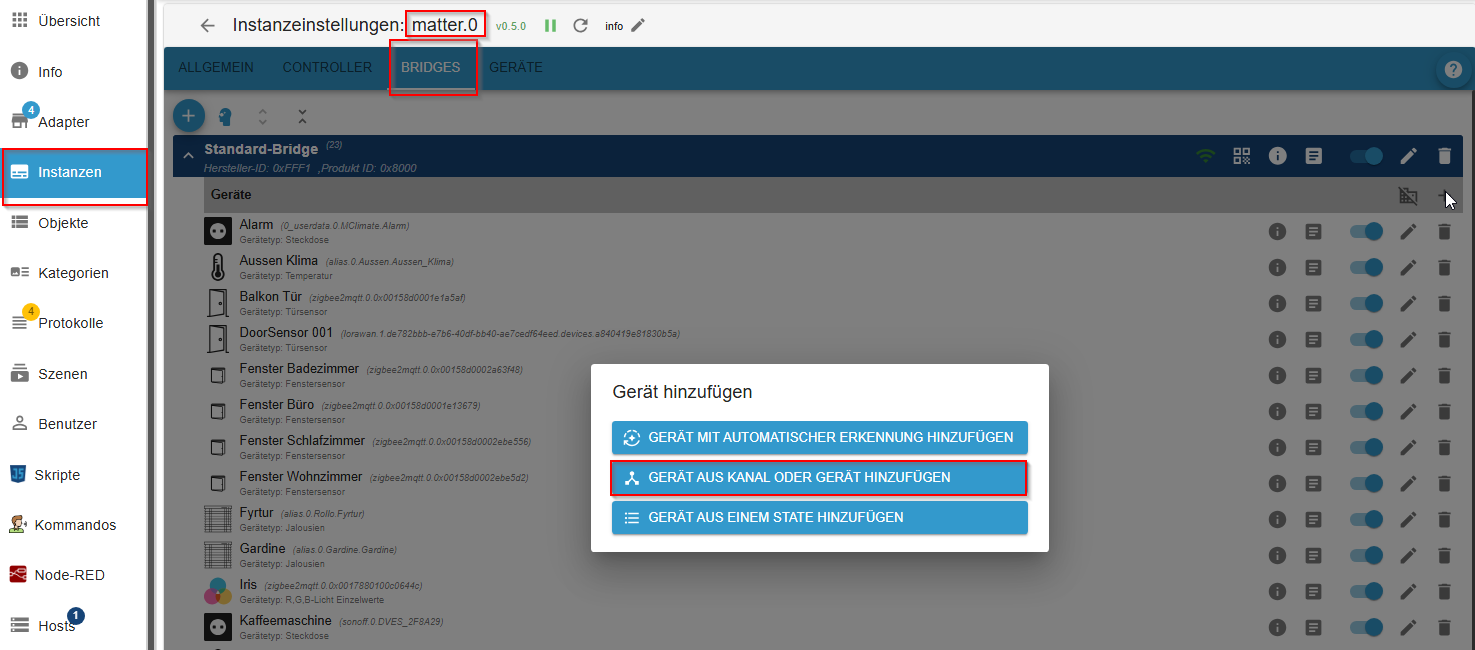
select the channel with the DevEUI as object
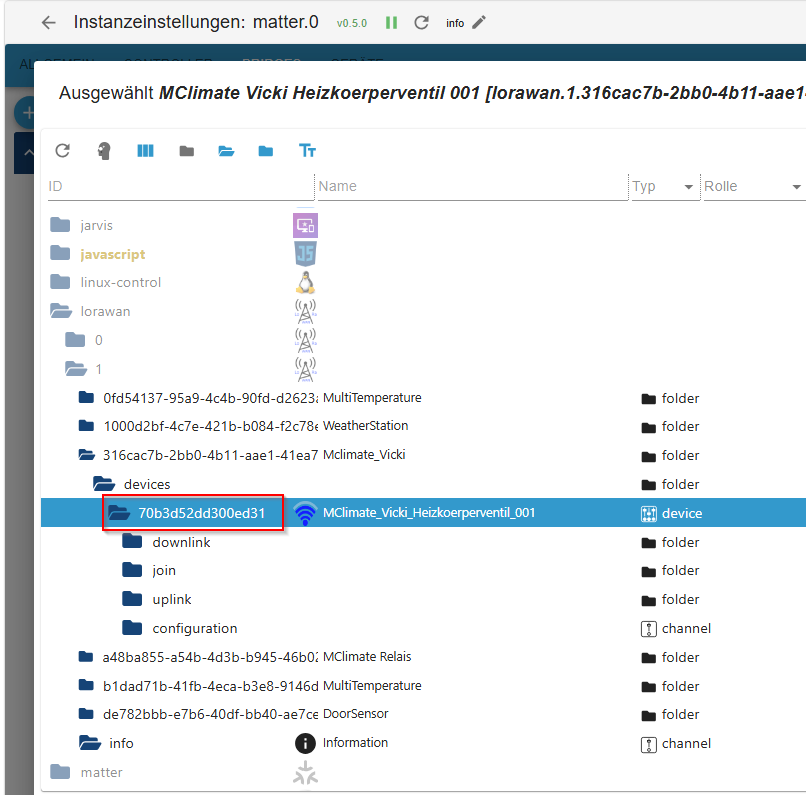
Once the states have been formed, the Vicki is ready to use in your Matter system, such as Google Home, Apple HomeKit, or Amazon Alexa.
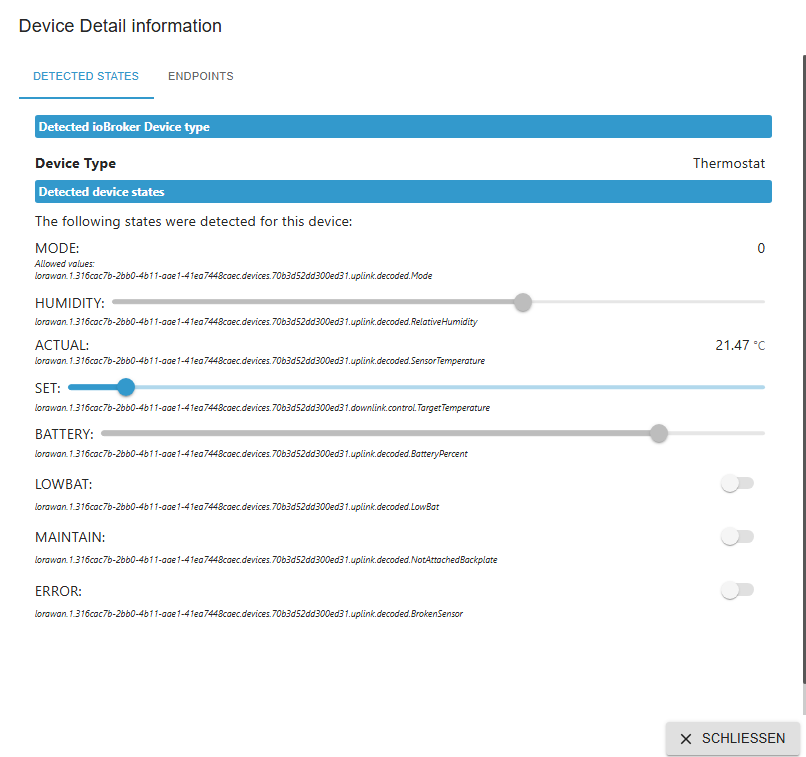
All that remains is the room allocation.