¶ Downlinks
There are several ways to send downlinks. These are shown here. There are pre-built downlink configurations that can be used. Your own downlink configurations can be stored in the downlink configuration in the instances tab.
The last and next (if configured) downlinks are displayed in the “LastSend” and “NextSend” data points.
In the RAW folder, the downlink is displayed in different formats.
(See items in the left menu)
Your own downlinks can also be placed in the data point push (and in the case of TTN also replace).
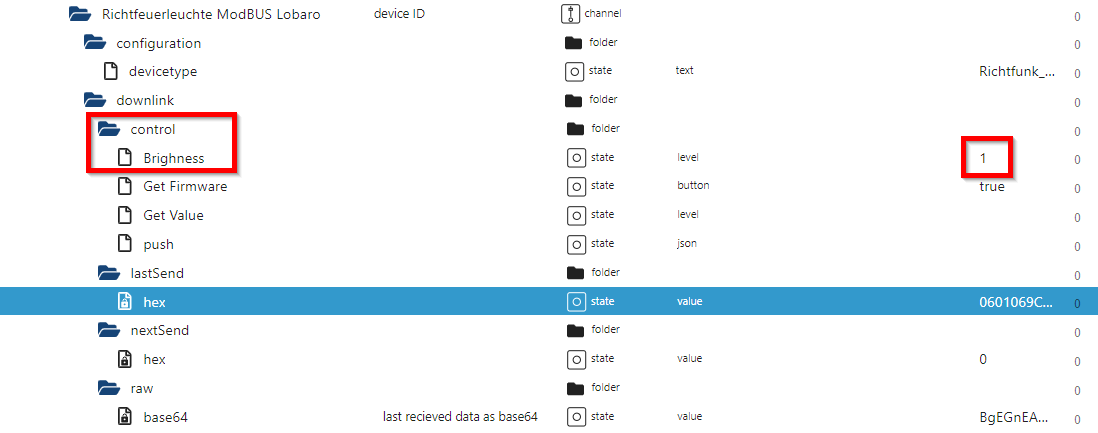
¶ Example TTN Downlink push or replace
To send an unconfirmed downlink message to the device dev1 in application app1 in tenant tenant1 with the hexadecimal payload BE EF on FPort 15 with normal priority, use the datapoint /downlink/control/push
with the following contents:
{
"downlinks": [{
"f_port": 15,
"frm_payload": "vu8=",
"priority": "NORMAL"
}]
}
If you do not specify a priority, the default priority LOWEST is used. You can specify LOWEST, LOW, BELOW_NORMAL, NORMAL, ABOVE_NORMAL, HIGH and HIGHEST.
¶ Example Chirpstack downlink push
{
"devEui": "70b3d5e050015332",
"confirmed": false,
"fPort": 128,
"data": "Pw=="
}
¶ Blockly
Another way to send downlinks is via the Downlink Blockly Block.
(See Blockly topic in the menu on the left)